Presenting Elegance custom rom :
De-Odexed
Zipaligned
Recompressed APKS
Optimized APK Images
Rooted
BusyBox and BusyBox run-parts support
Apps2SD enabled
15 Toggle Notification Drawer
6 Lockscreens from Gingerbread AOSP/CM with custom app starter and gesture unlock
Status bar Tweaks + TEAM battery bar
4-way Reboot Options
Expanded Power Menu
No SMS Bug
No useless features
Least branding
EXT4 File System Support
CIFS
Swap Support
BaCeM Tweak
UnderVolt Support
Firewall Support (DroidWall Open-Source Project)
Ad-blocking host file
Pie Control!!
Camera with Cybershot modules!
Extreme Audio Enhancement
Download :
ELIGANCE-V1-STABLE-Signed.zipScreenshots :

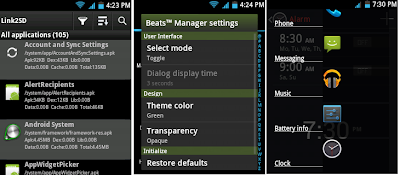
Requirements :
1. A rooted Galaxy Y. If you don't know how to root , know it here2. You need to have clockwork mod recovery installed . Check this article to install it and to know how to use it to install custom ROM
3. Now you have to go through your phone and enable Unknown sources in settings >applications>unknown sources and also enable USB debugging from settings>applications>development>USB debugging .
4. Have atleast have 80 % charging before starting this procedure .
5. Make a nandroid backup of your current rom, which may help if you get into bootloops. If you don't know what is NANDROID backup and restore click here.
How To Install :
1. Copy the file to the root of your sd card (root means copy to sd card do not store in any folder) .
2. Now make sure you have already rooted and battery is atleast 80% charged .
3. Now shut down your mobile and boot to clock work recovery mode (i.e., press volume up button+menu button+ power button while starting the mobile and then select cmw.zip .)
4. Here select wipe data /reset and select yes. Also select wipe cache partition and select yes. Also wipe dalvik cache in advanced options .
5. Now select Install from sd card and then select update from sd card .
6. Here select the ELEGANCE-V1-STABLE_Signed.zip you have copied from pc and select yes .
7. Then let it install and leave it until it installs .
8. After installation , it again goes to main menu where you select reboot now .
9. This time reboot takes 5-10 minutes and don't worry when it takes that much time .
10. You have successfully installed your custom ROM on mobile .
NOTE:
This rom is only for Samsung Galaxy Y GT-S5360.
If you cannot install this properly and if you brick your mobile , here is the tutorial to repair it and make it work properly, unbrick

No comments:
Post a Comment